COMPUTER HARDWARE
Hardware refers to the physical components of the computer. It is best described as a device that is physically connected to your computer or something that can be physically touched
External hardware:
- Monitor
Monitor refers only to devices that contain no electronic equipment other than what is essentially needed to display and adjust the characteristics of an image. It is often called as "computer screen" or "display." Older computer monitors were built using cathode ray tubes (CRTs). Most modern monitors are built using LCD technology and are commonly referred to as flat
(image from rakuten.com)
(image from rakuten.com)
- Keyboard
- alphanumeric keys : letters and numbers
- punctuation keys : comma, period, semicolon, and so on.
- special keys : function keys, control keys, arrow keys, Caps Lock key, and so on.

- Mouse
www.bizandlegis.com
Types of computer mice:
- Cordless (Wireless)
- Footmouse
- IntelliMouse (Wheel mouse)
- J mouse
- Joystick
- Mechanical
- Optical
- Touchpad (Glidepoint)
- Trackball
- TrackPoint
- Printer
(image from designer.com)
Types of printers:
- All-in-one (AIO) printer
- Dot Matrix printer
- Inkjet printer
- Laser printer
- Multifunction printer (MFP)
- Thermal printer
- LED printer
An optical scanner is a hardware input device that allows a user to take an image or text and convert it into a digital file, allowing the computer to read or display the scanned object. A scanner can be connected to a computer using USB, Firewire, Parallel, or a SCSI port.
(image from bp.blogspot.com)
- Speaker
Internal hardware:
- CD-ROM
cdn.computerhope.com
Short for Compact Disc-Read Only Memory, CD-ROM drives or optical drives are CD players inside computers that can have speeds in the range from 1x and beyond, and have the capability of playing audio CDs and computer data CDs. Below is a picture of the front and back of a standard CD-ROM drive.
- CPU
computerhope.com
Alternatively referred to as the brain of the computer, processor, central processor, or microprocessor. The computer CPU is responsible for handling all instructions it receives from hardware and software running on the computer. The processor is placed and secured into a compatible CPU socket found on the motherboard, and because of the heat it produces it is covered with a heat sink to help keep it cool and running smoothly. the CPU chip is usually in the shape of a square or rectangle and will have one notched corner to help place the chip into the computer properly. On the bottom of the chip are hundreds of connector pins that plug into each of the corresponding holes on the socket. In the CPU, the primary components are the ALU (Arithmetic Logic Unit) that performs mathematical, logical, and decision operations and the CU (Control Unit) that directs all of the processors operations.
- Hard Drive
Alternatively referred to as a hard disk drive and abbreviated as HD or HDD, the hard drive is the computer's main storage media device that permanently stores all data on the computer. The desktop hard drive has six components: the head actuator, read/write actuator arm, read/write head, spindle, and platter. On the back of a hard drive is a circuit board called the disk controller.
- Motherboard
Alternatively referred to as the mb, mainboard, mobo, mobd, backplane board, base board, main circuit board, planar board, system board, or a logic board on Apple computers. The motherboard is a printed circuit board that is the foundation of a computer and allows the CPU, RAM, and all other computer hardware components to function and communicate with each other.
Motherboard components:
- Expansion slots (PCI Express, PCI, and AGP)
- 3-pin case fan connectors
- Back pane connectors
- Heatsink
- 4-Pin (P4) power connector
- Inductor
- Capacitor
- CPU Socket
- Northbridge
- Screw hole
- Memory slot
- Super I/O
- Floppy connection
- ATA (IDE) disk drive primary connection
- 24-pin ATX power Supply connector
- Serial ATA connections
- Coin cell battery (CMOS backup battery)
- RAID
- System panel connectors
- FWH
- Southbridge
- Serial port connector
- USB headers
- Jumpers
- Integrated circuit
- 1394 headers
- SPDIF
- CD-IN
- RAM
- Sound Card
Uses of a computer sound card:
- Games
- Audio CDs and listening to music
- Watch movies
- Audio conferencing
- Creating and playing Midi
- Educational software
- Business presentations
- Record dictations
- Voice recognition
- Video Card
- DVD
- HARDDISK
bit-tech.net
SOFTWARE FOR LANGUAGE LEARNING
Definition of Software
Software is a general term for the various kinds of programs used to operate computers and related devices. Computer software is a general term that describes computer programs. Related terms such as software programs, applications, scripts, and instruction sets all fall under the category of computer software. Therefore, installing new programs or applications on your computer is synonymous with installing new software on your computer. Software consists of lines of code written by computer programmers that have been compiled into a computer program. Software programs are stored as binary data that is copied to a computer's hard drive, when it is installed.
Kinds of Software:

- Adobe Photoshop
- CorelDraw
- Picasa
- Macromedia Flash
- Dreamweaver
- Adobe Reader
- Photoscape
- Nero
- Mozilla Firefox
- Google Crome
- Cool Edit Pro
- Microsof Office Word
- Microsof Office Excel Microsoft Power Point
Software for Language Learners
- English Language Learners Software


Ginger Spell and Grammar Checker is a free universal spell checker. If you're always making silly spelling and grammar mistakes in your online conversations or text documents, you're going to want to ensure what you're writing is correct before posting it publicly. Ginger Grammar & Spell Check is a good option to make sure you aren't making silly grammatical or spelling errors in your online interactions. (http://download.cnet.com)
mySpellingGenie
English dictionary software for spellings
English dictionary software for Windows based computers. The software allows kids & students to learn spllings easy, fun and intuitive way. Helps students to prepare for School, SAT exam and Spelling Bee Contests such as Scripps National Bee & NSF Spelling Bee or any other. The software helps to learn spellings, pronunciation, synonyms and word definitions. Pronunciation of the word is using natural human voice. Practice test mode makes it easy to learn English language word spellings and improve vocabulary.
WorDict - Download Free Puzzle Game for Learning English
A fast-paced puzzle game that challenges you to assemble words out of an ever-increasing pile of letter tiles. WorDict makes 8-letter words available to the player, a humongous dictionary and great graphics! Wildly addictive and incredibly fun.
A Free downloadable game with simple interface. Helps in learning English language. Extremely addictive game. Developed using Visual Basic 6. Also produces sound alerts to spice up the gaming experience.
Kids , Children , Adults , Young people, Getting education of English Language.
Lingoes
Easy dictionary and translator for more than 60 languages
On the whole, Lingoes is an interesting application which combines a comprehensive dictionary with a translator service (while looking and feeling mysteriously similar to its competitor, Babylon). There are also some useful tools like the periodic table, an abbreviation chart and an irregular verbs one, plus an international time zone converter, a dialing codes directory, a weights & measures converter and to end a currency converter.
WordZap Deluxe

Wordzap is a fun word game that you can play via friends on the internet or against the PC. The aim is simple - create 7 words from the the letters that are dealt to you before your opponent does. WordZap features three levels of vocabulary and four different types of game style (EasyZap, WordZap, LongZap and HardZap) which all differ slightly in points system and the way you have to form words.
Cambridge Advanced Learner's Dictionary
Cambridge Advanced Learner's Dictionary is a program that offers you clear definitions and prominent guidewords help so you find the meaning you want quickly and easily. It includes maps, illustrations, photos and the 'Let's Talk' section which focuses specifically on spoken English.
Garfield Comic Reader
Garfield Comic Reader is a simple tool that downloads a daily Garfield strip to your computer. You only have to run the application – no installation required – and the program will automatically display the corresponding strip on your desktop. Garfield Comic Reader also lets you save the strip to your hard drive, though only in GIF format. The only thing you can't do is review strips from past days, meaning that if you miss the strip one day, you won't be able to recover it.
The software can be used for the english language teacher to make writing aid for the students in classroom. The comic strip can be an aid for narrative writing.
Dictionary English-German SCHOOL by PONS
Translate English words into German words and vice versa.
The PONS Dictionary German - English SCHOOL contains the vocabulary you really need in school which makes it the perfect reference tool for you.
Current vocabulary containing more than 130,000 keywords and phrases and 160,000 translations - Contains the current vocabulary of all school textbooks, plus vocabulary needed for Shakespeare and Sixth Form - Avoid mistakes and learn systematically with highlighted basic vocabulary, tips on pronunciation, translation and culture - With usage examples and lots of important information on grammar - Bi-directional: German => English and English => German - With IPA phonetics
Japanese English Sentence Explorer
Learning Japanese and English by checking sentences
A tool for learning Japanese and English by checking Japanese-English sentences. From our view, the best way is to learn how to use the most commonly used words by reading some examples that are used in normal life. The main features include:1) Provide bilingual sentence pairs and monolingual sentences. 2) More than 15000 most commonly used word entries. 3) Can order the words by frequency. 4) More than 50,000 sentence pairs.











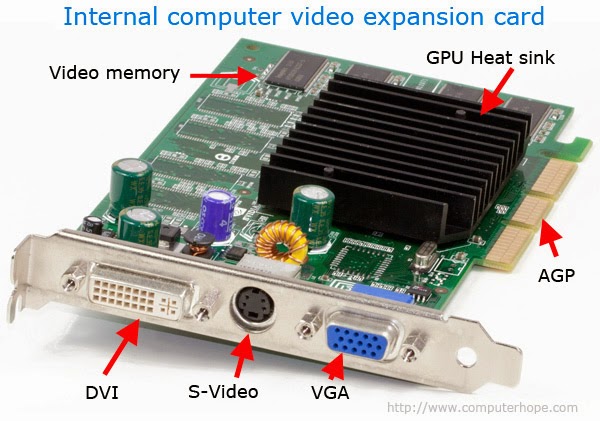
































0 komentar:
Posting Komentar